Get an overview of services and tools that are useful for your studies.
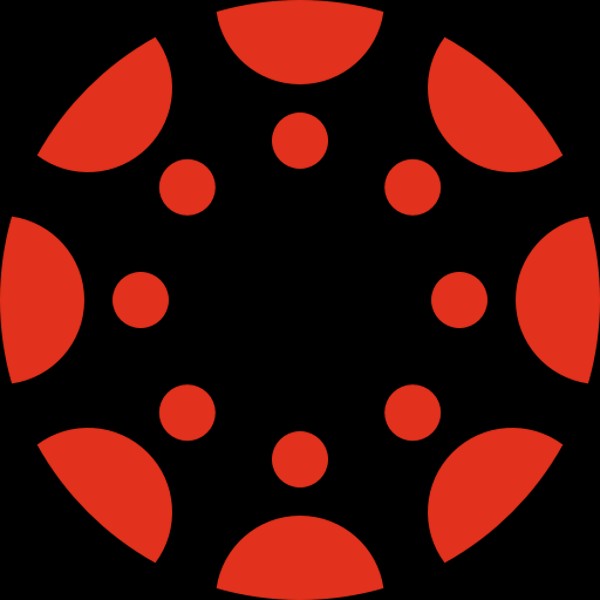
Canvas: Learning management systemIn Canvas you will find homepages for all of your courses as well as a homepage for your programme.

Ladok: Study documentation systemLadok for students is your page in Ladok where you can plan your studies.

TimeEdit: schedule searchTimeEdit is used for schedule search and reservation of group rooms.

MEX: The road to my degreeFollow the programme plan, see your study results and apply for credit transfer of entire course.

Student software portal Site where students at Chalmers may download software.

MyAccount: CID administrationIn MyAccount you can administrate your Chalmers account (CID).

Inspera: digital assessmentDigital exams are written on your laptop or on a computer in a computer room.

Thesis portalAvailable degree projects (15, 30 and 60 credits) at and outside Chalmers.

Campus maps: Interactive map serviceMap service with information about premises, departments, Chalmers library, student services and restaurants.

Apply for degree certificateYou can apply for your degree certificate here.

IA: Incident management toolDigital incident management system for reporting of accidents and incidents.

KLARA: chemical management systemKLARA is used to manage information of chemicals and chemical products.

IT support for students
Here you will find general information about your Chalmers-ID (cid), how to access your student e-mail account and more.
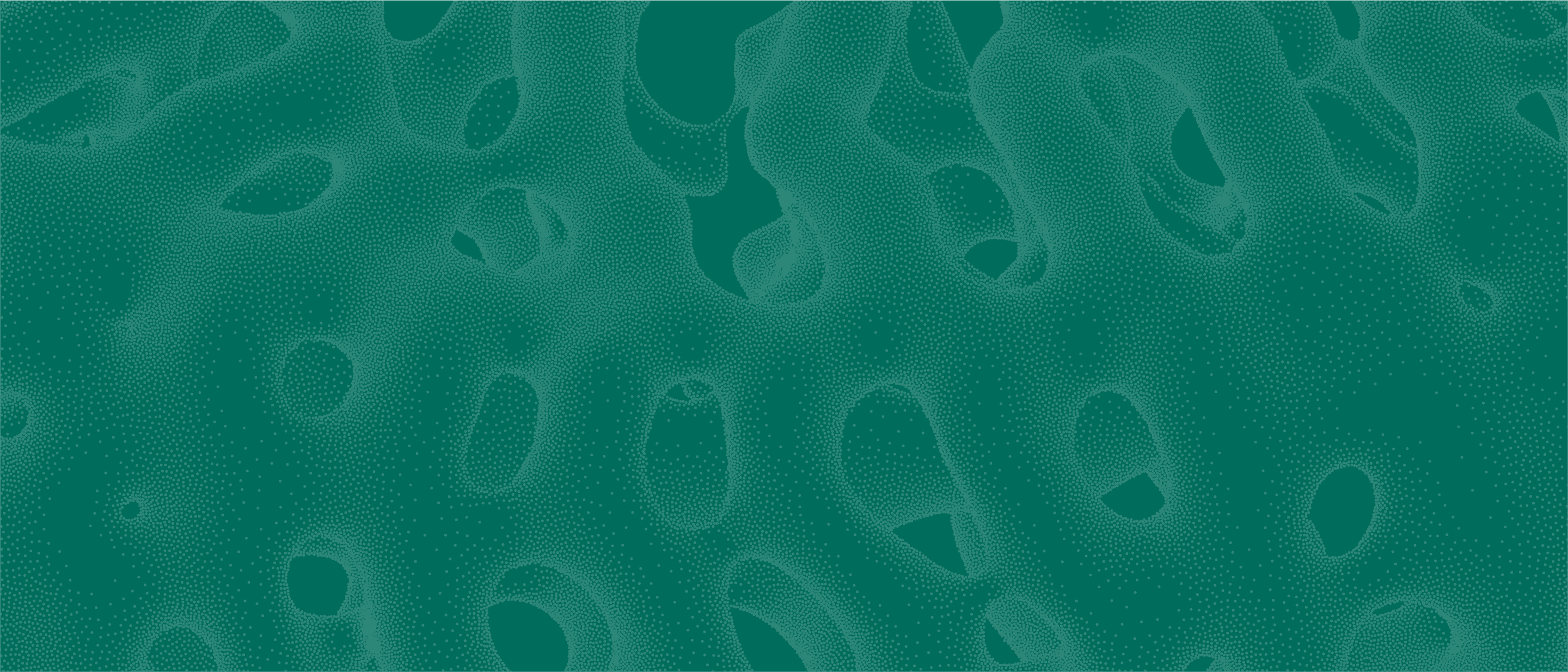
Find course and programme syllabi
Search for courses and programmes offered at Chalmers. You will find course syllabi, programme overviews and programme syllabi for all courses and programmes each academic year.

