
At Chalmers, you must be signed up for an exam in order to take it. You will be automatically signed up for the ordinary exam session, if you are registered on the current course instance. When taking a re-sit exam, you must sign up for the exam yourself in Ladok.
You are always responsible for checking that you are signed up for exams.
Signing up for examinations
To take an exam, you must be registered on the course and signed up for the exam. You will be automatically signed up for the ordinary exam session, if you are registered on the current course instance. When taking a re-sit exam, you must sign up for the exam yourself in Ladok.
You are always responsible for checking that you are signed up for exams. If you are not signed up, you will not be admitted into the examination hall. Please note that neither an administrator nor an examiner can sign you up after the registration deadline.
Modes of assessment
At the end of each course or module, your knowledge will be tested in the form of a summative assessment. The most common mode of assessment is a written examination. There may also be laboratory sessions involving documentation such as reports, oral presentations, project work or academic papers. Information about assessments are given at the beginning of each course.
Remember to check that you are signed up for your examinations!

Examination dates
Each study period concludes with a period of ordinary examinations. The academic year also includes several retake periods.
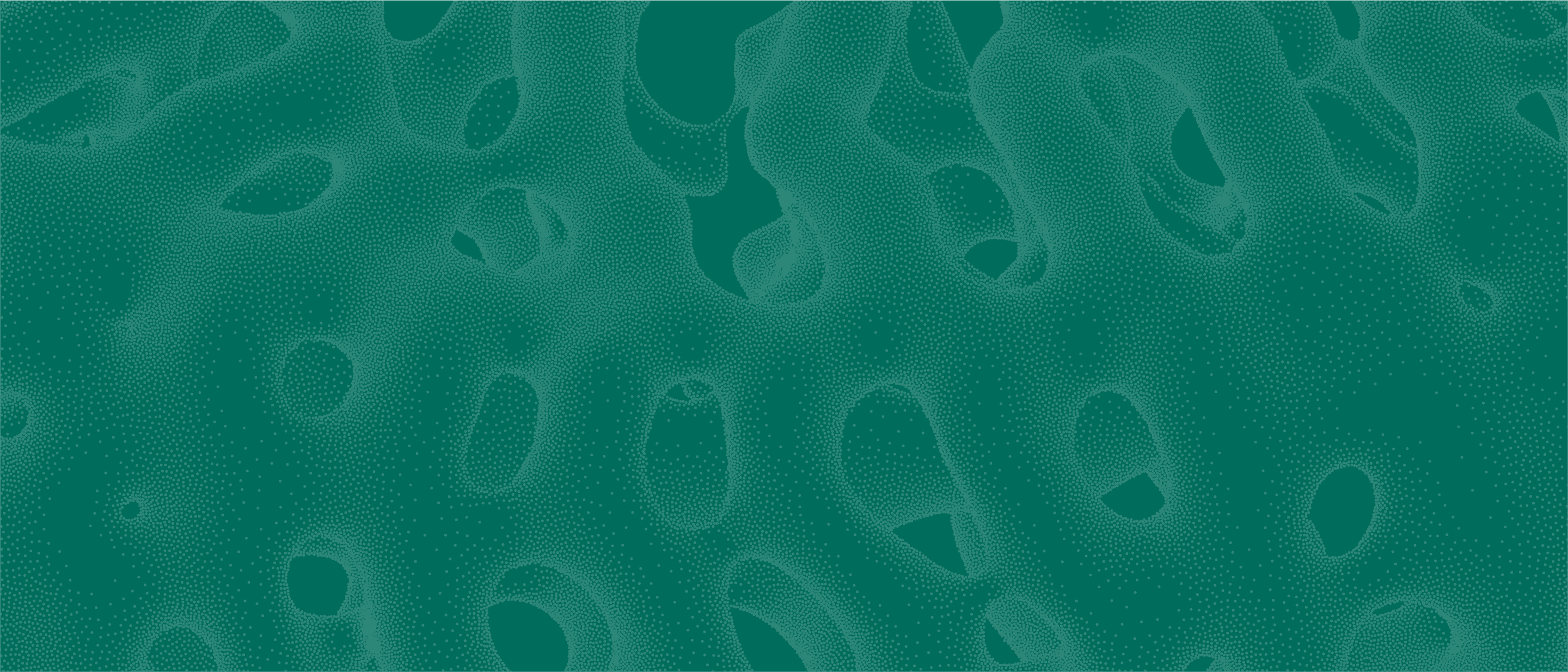
Find examination dates
Search for scheduled examination sessions by typing in the course code or course name (or part of the course name).
Preparations and permitted aids during examinations
Below are some important things that you need to know in order to prepare before your examination.
Digital examinations on campus (Inspera)
You will write digital exams on your own laptop. (There are a some computers to lend in computer rooms. The Chalmers system uses the Inspera Assessment cloud service for digital exams. Just like a written exam, you must be signed up in order to take a digital exam. If you are not signed up for the exam session, you will have to take the exam during the next session.
To use Inspera, you must download the Safe Exam Browser (SEB) to your computer from the demo exam. SEB is a locked browser that gives you access to Inspera, but nothing else on the internet. Once SEB is installed on your computer, Inspera will detect and calibrate your computer. When you open the exam in Inspera, it is downloaded locally to your computer and is uploaded to the cloud continuously during the exam.
At least seven calender days before your exam, you must test your computer by taking the demo exam by logging in and selecting Demo exams.

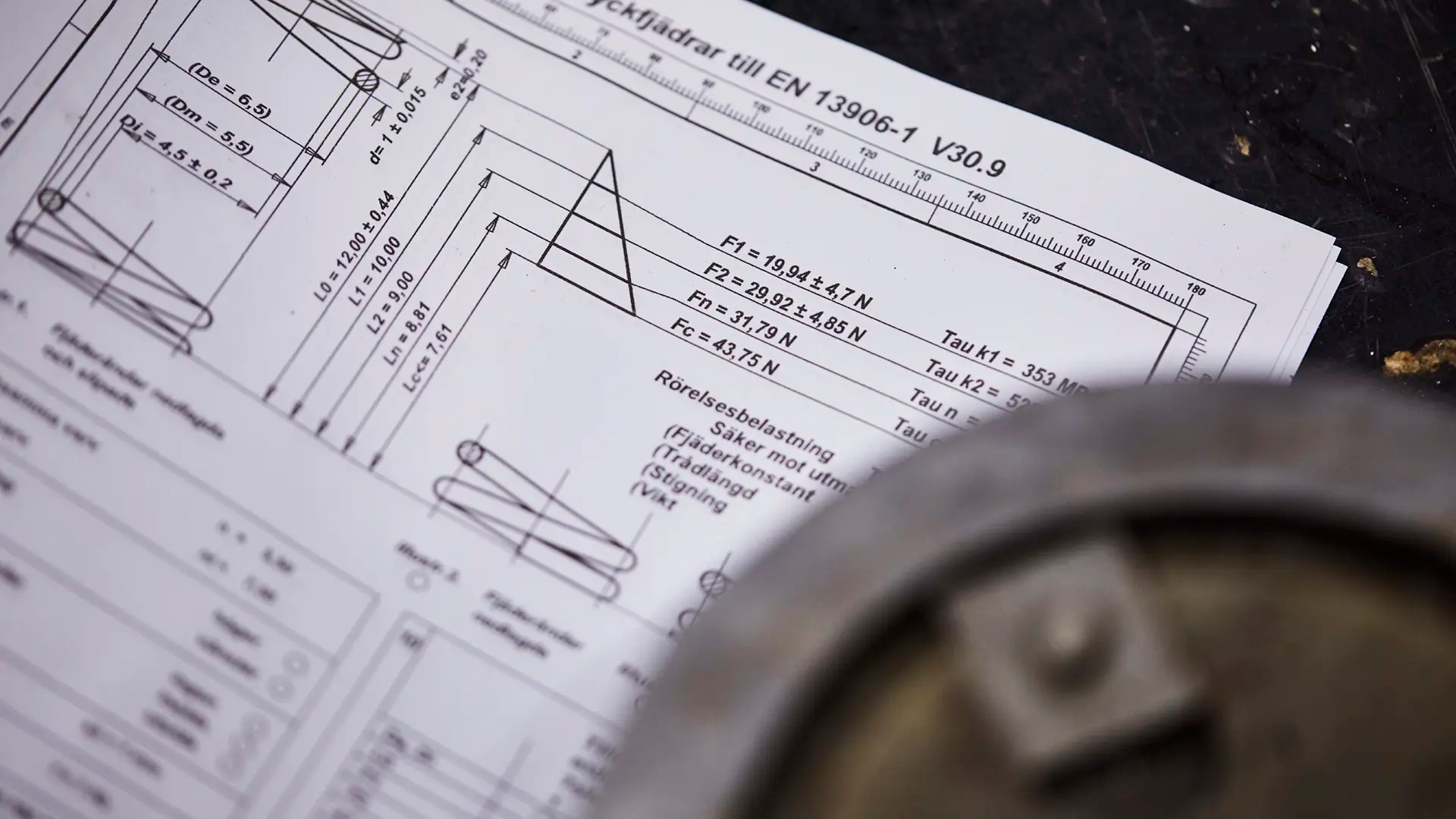
Adapted examinations - for students with disabilities, chronic illness, or temporary needs
An adapted exam means that you may get extended writing time, access to a computer with educational support programs, or the possibility to take the exam in a private room or a small group. This requires a valid Nais notification with approved adaptations. If you have diabetes or another condition that requires access to medical equipment during exams, you also need to apply for a Nais notification.
Double examinations, re-examinations and number of examination sessions
It is possible to redo an examination and to take two examinations on the same day (double examinations).

During and after the examination session
Here you will find practical information about what happens on the examination day. How to find the examination hall, what applies in the hall, how you can prepare and other important things to know. We also describe what happens after the examination and when you can get your exam back.
Examinations at other universities
